Let Go of Worry and Say Hello to Card Controls!
The freedom to live life on your terms starts with having control over your cards. With custom card controls and alerts, you can do it all, from setting spending limits and curbing impulse purchases to instantly freezing misplaced cards. Get more out of life when you safely manage your finances from one convenient location.
Control Your Cards:
Be EmpoweredSet spending limits based on location, amount, merchant type, and transaction type.
|
Discover ConvenienceAdd your debit card to your digital wallet1 and tap to pay with your smart device at participating merchants.
|
Experience ClarityTrack every transaction with merchant names, keep an eye on spending with a glance, and view locations, logos, and more.
|
Feel SecureReport lost or stolen cards quickly, set alerts to receive instant notifications of card activity, and see spending details in real time.
|
Here's How it Works:
- Sign into your CNB St. Louis Bank digital banking platform.
- Select the "Card Controls" from the left side menu.
- Click on the card you would like to control to view all the preferences and alert options.
 Already a Card Valet App User?
Already a Card Valet App User?
Click here for important information about changes happening on January 14th.
Download our Mobile Banking App Today!
Messaging and data rates may apply. Check with your carrier for details. Android is a trademark of Google Inc. and iPhone is a registered trademark of Apple Inc.
1The process for adding your debit card to your digital wallet may vary depending on the platform. For Google Pay and Samsung Pay users, additional steps may be required. Please contact our team at (314) 645-0666 for further assistance.
Card Controls FAQs
What are card controls?
Card controls let you control how, when, and where your debit card is used. You can enable/disable a debit card for use, restrict card usage to specific types of merchants and/or transaction types, set transaction limits and restrict card use to specific geographical regions - all from your desktop or mobile device.
How do I access card controls?
Card controls are fully integrated directly into CNB St. Louis Bank online and mobile banking. Once you've logged in, select "Card Controls" from the left hand menu to get started.
This feature is available for personal debit cards only, and is coming soon for business debit card holders.
Can I set up custom card controls for my debit cards?
Yes you can!
Here's how:
- Go to Card Controls > Controls & Alerts
- Choose the type of alert - location, merchant type, transaction type, or spend limits.
- Toggle options on and off as needed, then click the Apply button
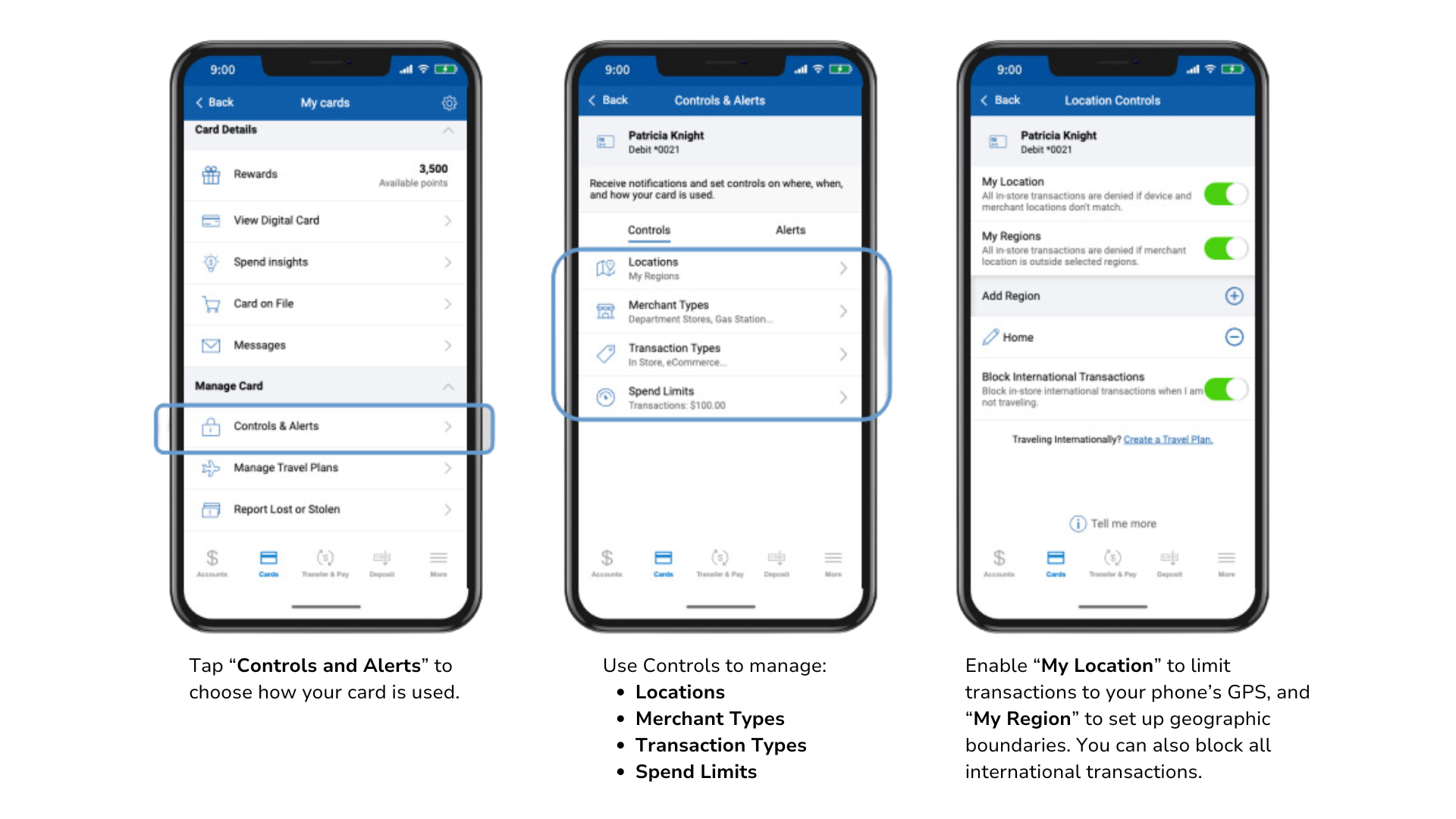.png)
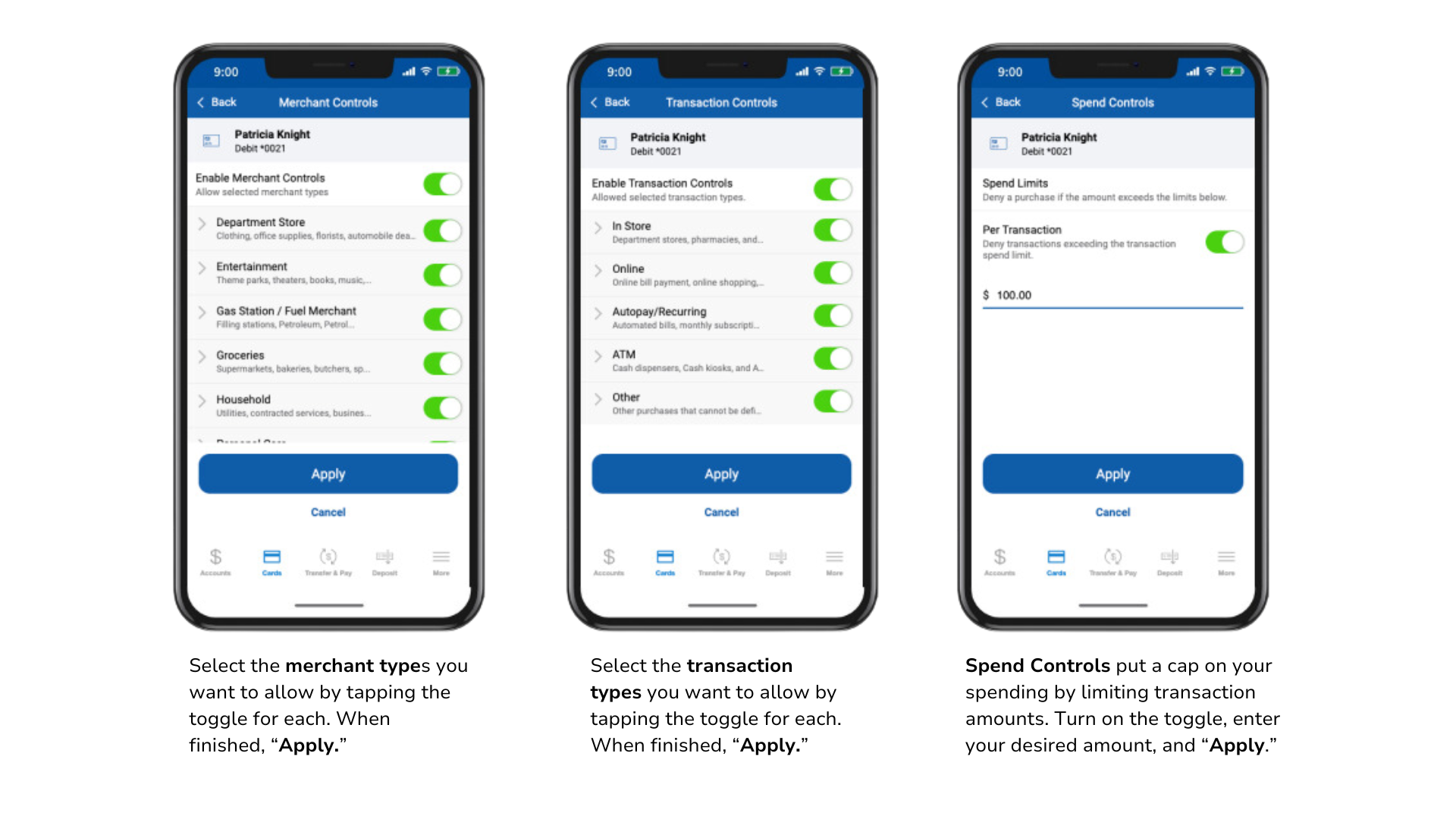
Can I access card controls from any device?
Yes you can!
Card controls are accessible inside our online banking either from your browser or from the CNB St. Louis Bank mobile app.
Can I report lost or stolen debit cards using card controls?
If your card is lost or stolen, you can turn it off using card controls to prevent any unauthorized transactions. Note: recurring payments will not be stopped
To cancel the lost or stolen card or request a new one, you must still call us at (314) 645-0666.
Here's how:
- Card controls > Manage Card > Report Lost or Stolen
- Check lost or stolen and click next
- Continue to disable your card
- Contact us to have your card fully cancelled and request a new card
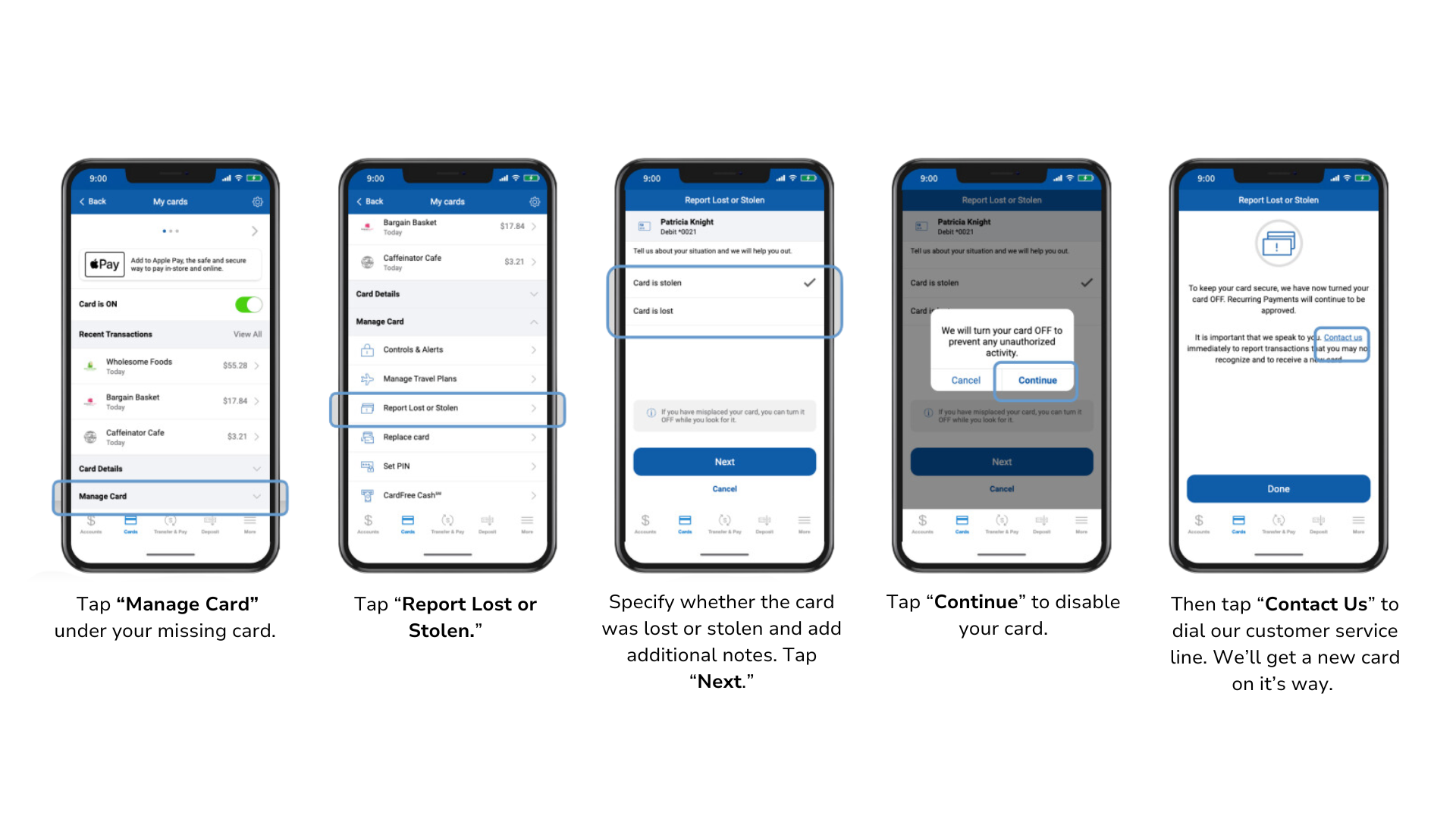.png)
Can I set a travel notice in card controls?
Letting the bank know you are travelling can be helpful as we monitor your account for fraudulent activity, such as card swipes outside of your usual location.
For security purposes, we do not accept travel alerts through card controls. Please contact us at (314) 645-0666 to let us know if you will be traveling.
If I have multiple debit cards, will I be able to view them all in card controls?
Yes! You can add all your CNB St. Louis Bank debit cards that are attached to a personal checking account. Card controls for business debit cards will be available soon.
Will I be able to see my full debit card number inside card controls?
No. For security purposes, we do not display your full card number inside of card controls.
We take fraud prevention seriously, and in the event someone gains unauthorized access to your digital banking, they will not be able to see enough card details to use your card for purchases.
Can I view my transactions and recurring payments in card controls?
Yes. For each transaction, you'll be able to see the date, time, location, and merchant name and contact information.
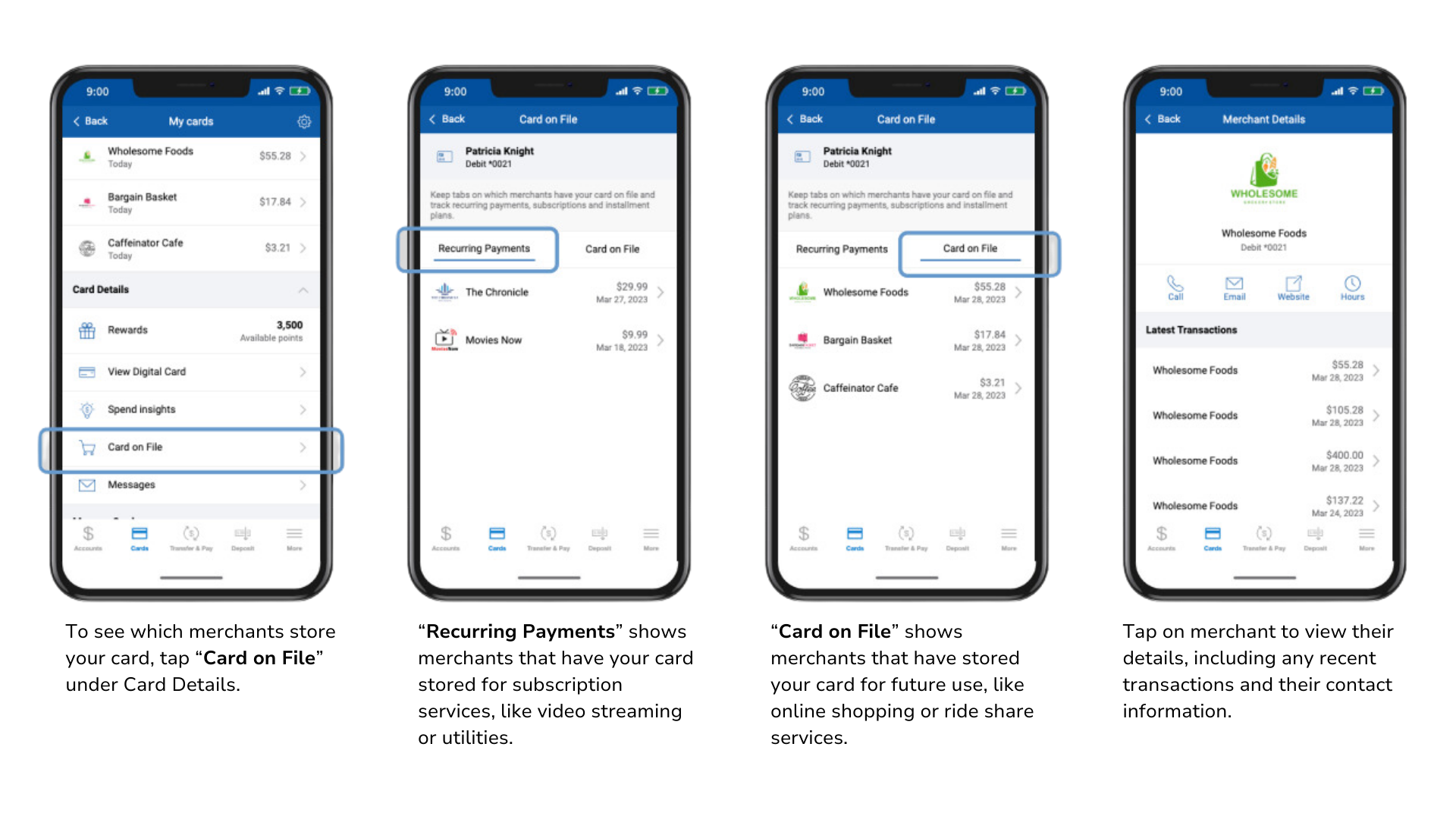
Can I decide to change any of my card controls preferences?
Yes. Card controls are accessible 24/7 inside your digital banking - in a browser or in the CNB St. Louis Bank mobile banking app. You can change your alerts, controls, notifications, etc. any time, day or night!
Key Information for Card Valet App Users
Get ready to manager your cards from inside CNB digital banking! As of January 14, 2025, all of the features you're used to and more will be available from inside our mobile banking app by going to Card Controls in the left side menu. No need for a second app!
Features available include:
- Real-time card transaction notifications
- Enriched transaction details to clearly see where your purchases were made
- Recurring payment visibility for subscriptions and cards on file with merchants
- Controls and alerts for location, merchant type, and spending limit preferences
- Card lost or stolen? Use the app to turn the card off immediately in card controls to prevent fraudulent transactions
- Track spending by month, category, and more!
I already have the Card Valet app. What do I need to do to get ready for this change?
- If you haven't already, download the CNB Digital banking mobile app, set up an account and login!
- Turn on automatic app updates on your phone so that you get the new features as soon as they are rolled out.
- Enable push notifications.
I use the Card Valet app, will I still be able to use it after January 14th?
No. Beginning January 14th, the Card Valet app will be unavailable and all of the features will instead be available in CNB Digital Banking - both in your browser and through the mobile app. Get our mobile app here!
We recommend logging in to the mobile banking app after the transition to verify the controls and alerts you enabled in Card Valet are configured to your liking in the new in-app experience.
Will my existing controls and alerts transfer over?
After the update, be sure to log in to the mobile banking app and tap Card Controls. For users with Notifications previously enabled in the Card Valet app, this will ensure these features
Cards and controls will carry over from the previous app to our mobile banking app. Please note: If you added a second card in your Card Valet app, that card may need to be re-added so you can see it; however, the controls will still be in effect. If you customized alerts, please review those settings in the new app.
Alerts will default to "on" for all users. Any custom alerts will need to be reconfigured.
My alerts are on, but I am not receiving them. What do I do?
Go to the notification settings on your mobile device to ensure that the CNB Digital Banking mobile app has "Allow Notifications" turned on.
If you are still having trouble, please contact us to troubleshoot.
Will my Card Valet login information work?
No. The Card Valet app has separate login credentials your digital banking login credentials, not your Card Valet login credentials.
Can I delete my Card Valet app?
Yes! As of January 14th, 2024, the Card Valet app will not longer function for personal debit cards and can be deleted. Enjoy all of the features you're used to in Card Valet conveniently through your CNB digital banking!
Business debit cards can still be managed in the Card Valet app. The new experience will be rolled out for business debit cards in the future.



