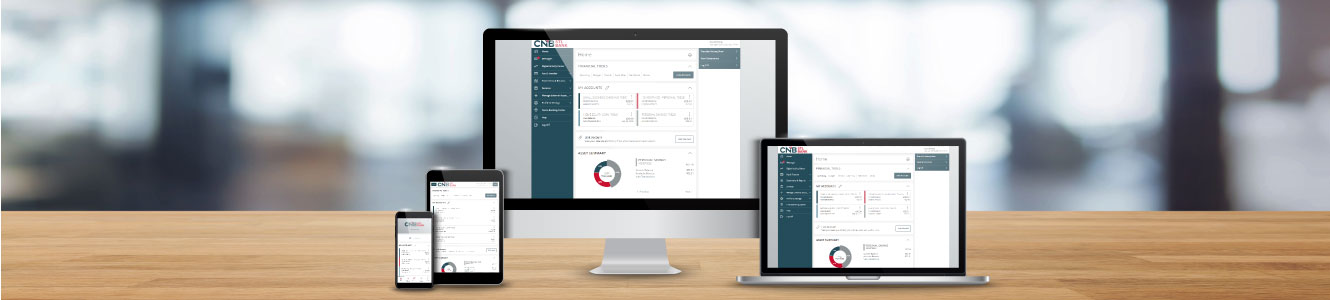You're About to Be Upgraded!
We are excited about this upgraded digital experience and we hope you are, too! Desktop and laptop access will automatically update on Wednesday, March 24, 2021 @ 8:00am. Mobile apps will require new app downloads.
7 Tips to a Successful Digital Upgrade Experience
Follow these tips to ensure a smooth transition to the upgraded digital banking platform.
- Verify Your Contact Information Before March 17, 2021
Login to your current online banking from a desktop or laptop computer to see what contact information we have on file. Having up-to-date contact information on file will be essential for your first login after the upgrade. Need to make a change? Contact your local branch for assistance. - Upgrade Your Browser
The upgraded digital banking system is optimized for modern browsers such as Chrome, Edge, Firefox, or Safari. Microsoft Internet Explorer is not supported. Check your browser compatibility here. - Familiarize Yourself with the Secure Access Code Process
Our digital banking upgrade comes with enhanced login security that uses a Secure Access Code, or SAC for short, to authorize your login and keep your accounts safe. Learn more about the process and see screen shots here. - Prepare for Bill Pay Services to be Unavailable Beginning March 19, 2021 at 2:00am
In the days leading up to the upgrade, it is necessary for bill pay services to be suspended temporarily to ensure a smooth transition. Beginning March 19th at 2:00am and through March 24th at 8:00am, users will be unable to create, adjust, or cancel a bill payment. We recommend you schedule your payments before March 19th. Payments scheduled before March 19th to be paid during this window, including recurring payments, will be paid. Contact customer service at (314) 645-0666 with questions or for assistance during this window. - Online and Mobile Banking will be View Only From March 23, 2021 @ 6pm until March 24, 2021 @ 8am
Users will still be able to view their accounts and transaction history, but will not be able to initiate any transactions such as transfers, bill payments, loan payments, etc. Our goal is to limit the amount of time online banking will be unavailable and we are working diligently to make the impact on customers minimal. - Upgraded Mobile Apps will be Available on Monday, March 22, 2021

- Apple Users May Get Early Access - If you use our personal banking mobile app and your device is set up to automatically update apps, your CNB St. Louis Bank Digital Banking app will update automatically on March 22nd around mid-day. If you would like to try the new app early, and you are a business user or your device is not set to automatically update, you will be able to manually update your app in your device settings beginning the afternoon of March 22nd.

- Android Users - Beginning Wednesday, March 24th, the old mobile banking app will no longer work and users will need to download the new app. You may be able to download the new app early, we will update this page when the app is available in the Play store.

- Apple Users May Get Early Access - If you use our personal banking mobile app and your device is set up to automatically update apps, your CNB St. Louis Bank Digital Banking app will update automatically on March 22nd around mid-day. If you would like to try the new app early, and you are a business user or your device is not set to automatically update, you will be able to manually update your app in your device settings beginning the afternoon of March 22nd.
- Your Upgraded Digital Banking Experience will be LIVE on Wednesday, March 24th @ 8am
The upgrade will be automatic when you access your digital banking in a web browser (desktop or laptop computer). See # 6 for information on the mobile app.
Things to note for after the upgrade:
- Login Credentials: Your login and password will remain the same, and you will be asked to reset your password the first time you login after the upgrade. Be sure you know your login ID and password, because your browser's autofill may not work on your first login.
- Alerts: We have a number of new alert options we are excited to offer! If you have any custom alerts set up on your account, they will need to be re-established after the upgrade.
- Quickbooks/Quicken Users: If you are using Quickbooks or Quicken with your online banking, you will need to modify your settings to ensure your data transfers smoothly wit the updated system. Click here for conversion instructions.
- Login Credentials: Your login and password will remain the same, and you will be asked to reset your password the first time you login after the upgrade. Be sure you know your login ID and password, because your browser's autofill may not work on your first login.